I have added text using the CSS on a page however when checking the page on two different PCs having same version of the Chrome browser there is a mismatch.
CSS
div.amenity-item-row.changeTravel div.brand-amenity-value.economy.YV span.amenity-value:lang(en)::after {
content: "(One date change free)";
position: absolute;
margin-top: 39px;
}