I have written code:
WebDriverWait wait = new WebDriverWait(driver, 10);
WebElement element = wait.until(ExpectedConditions.visibilityOfElementLocated(By.className("New CDA Request")));
element.click();
Getting below error while running the script:
ChromeDriver was started successfully.
Feb 15, 2021 5:18:36 PM org.openqa.selenium.remote.ProtocolHandshake createSession
INFO: Detected dialect: W3C
Exception in thread "main" org.openqa.selenium.TimeoutException: Expected condition failed: waiting for visibility of element located by By.className: New CDA Request (tried for 10 second(s) with 500 milliseconds interval)
at org.openqa.selenium.support.ui.WebDriverWait.timeoutException(WebDriverWait.java:95)
at org.openqa.selenium.support.ui.FluentWait.until(FluentWait.java:272)
at Automation.CreateCDARequest.main(CreateCDARequest.java:30)
Caused by: org.openqa.selenium.NoSuchElementException: no such element: Unable to locate element: {"method":"css selector","selector":".New\ CDA\ Request"}
(Session info: chrome=88.0.4324.150)
Before the error, I am getting a pop-up in screen to allow notification. Is the pop-up creating issue?

Please suggest.