I have a dataset plotted using plt.scatter(x,y) and an array of individual errors yerr and xerr that I want to put on each point as error bars using plt.errorbar(x,y,xerr,yerr, fmt='none').
As some values in xerr and yerr are positive, but some are negative I only want the error bar to go in the +ve or -ve direction according to this but when I use this code, it automatically plots in both directions.
How can I get it to just plot in a single, variable direction based on if the error array value is +ve or -ve?
I can think of a way to do it by creating new arrays to plot positive and negative directions but surely there's a quicker, easier way...