I am trying to run juno in atom because I hope it will be easier to debug code than it has been for me in vs studio but upon starting julia from juno I received the following error message in an orange box in the top right:
Julia could not be started.
Couldn’t resolve version.
We tried to launch Julia from: julia This path can be changed in the settings.
Where in settings can this be changed? It is not clear to me.