Background
I am attempting to read (and eventually change) content within the body of an IFrame (in my example this involves h1 tags) embedded in a Confluence page.
Confluence Behavior
Initially I didn't think it was significant, but as comments by @ScottMarcus illustrate; it does matter that this work is for a possible Confluence plugin. This is because I am using a page decorator containing JavaScript that executes when a user edits a Confluence page.
IFrame Restrictions
This means that (to my knowledge) I cannot have JavaScript execute after the editable IFrame has been added to the DOM. It also means that I cannot control what content is added to the IFrame (although this is OK/expected, as the idea is to enhance the user experience if they add tables and install the plugin).
Example
For reference, here is what the wysiwyg Confluence editor looks like for my page (annotated with a couple key elements from my HTML below):
Problem
Although I have been able to read/log the HTML present within the IFrame, I cannot seem to access elements in the same way I am able to within the main document. I have tried different variations on what I have below, doing things like...
- selecting elements by ID--for some reason this seems less reliable in this context?
- trying to get the
contents()orchildren()of elements--in many cases I get null reference exceptions when trying this - accessing the
bodyfrom myIFrameobject--again, this doesn't seem the same as doingdocument.body
JavaScript
function doStuff() {
$('#wysiwygTextarea_ifr').ready(function () {
let iFrame = document.getElementById('wysiwygTextarea_ifr');
let frameDoc = iFrame.contentDocument ? iFrame.contentDocument : iFrame.contentWindow.document;
let h1Tags = frameDoc.getElementsByTagName('h1');
//would like to iterate over the collection of h1 tags here, but it always seems to be empty
});
}
HTML
<!DOCTYPE html>
<html>
<script src="https://code.jquery.com/jquery-3.5.1.min.js"
integrity="sha256-9/aliU8dGd2tb6OSsuzixeV4y/faTqgFtohetphbbj0=" crossorigin="anonymous"></script>
<script src="../Libraries/main.js" type="text/javascript"></script>
<script type="text/javascript">
doStuff();
</script>
<iframe id="wysiwygTextarea_ifr">
#document
<!DOCTYPE html>
<html>
<head>
<title>blah</title>
</head>
<body id="tinymce">
<h1 id="meh">abcde table</h1>
<h1 id="neh">zzz</h1>
</body>
</html>
</iframe>
</html>