It is not yet possible to use Tensorboard in GCP AI Platform Notebooks. There is a workaround for this but it involves running a few commands. It is up to you if you'd like to try this out on your project.
NOTE: Steps provided were tested using CloudShell. You can check this on how to open/use the CloudShell.
Make sure that the notebook has tcp:22 ingress allowed. If not, create a firewall rule to allow it.
gcloud compute firewall-rules create default-allow-ssh --allow tcp:22
Open a terminal in your notebook and start Tensorboard on a port of choice (here we've chosen 7000). Make sure to specify the right logs dir that TensorBoard can read from. Just let it run.
tensorboard --port=7000 --logdir logs
Open a terminal on local machine OR in CloudShell, SSH into the notebook VM and port forward 7000 to localhost:7000 to see the TensorBoard in your local browser.
gcloud beta compute ssh --zone "zone-of-your-instance" "name-of-the-notebook-instance" --project "your-project-name-here" -- -L 7000:localhost:7000

If you did Step 3 in your local machine then you open http://127.0.0.1:7000/ in your local browser to access TensorBoard for that VM.
If you did step 3 in CloudShell, you need to access the local host of cloud shell.