3D graphics API support only triangles, dots and line segments - there is no built-in rendering primitives for drawing a circle or something like this. Therefore, the first two reasons for drawing all type of curves as a polyline are uniformity (you can render ANY type of curve as a set of line segments) and performance (line segments is the only native type supported by GPU). Drawing primitives of the same type using the same universal GLSL program allows rendering of many curves at once and reducing overall number of draw calls in optimized engine.
Moreover, you don't actually need a special GLSL program to avoid rough tessellation - just split your curve into more segments to make it appear smooth on the screen. You will have to balance between performance and quality, though - ideally, tessellation level should change dynamically basing on a zoom level and applied only to figures visible on the screen. This is not something trivial to implement, but it is much more straightforward when applied to 2D drawings than to 3D.
GLSL programs allow implementing various tricks, but rendering a fixed-width curve would require using a Tessellation Shader (or at least Geometry Shader), which WebGL doesn't support, or applying some dirty tricks! So I wouldn't say that drawing a thin circle of reliable quality via GLSL program will be that simple.
It is possible, though, rendering simple shapes like filled circle using just a Fragment Shader by drawing a rectangle and discarding fragments outside of the circle computed by circle equation. But that would be just a circle, a single solid circle, while there are a lot of other figures and combinations of them! Hence, again - uniformity and simplicity.
Indeed, there are applications implementing special GLSL programs for a limited set of commonly used figures, but these require a lot of development.