I need to create Copywrite label which is starting from the bottom and ending at the top, It's easy to do the same with transformation if the text is not facing towards the right, But how to do the below-attached
[
I need to create Copywrite label which is starting from the bottom and ending at the top, It's easy to do the same with transformation if the text is not facing towards the right, But how to do the below-attached
[