i want to read the toner values on the web pages of the various printers in my office.
The problem is that the page is made up of several frames, and the one in which there is the remaining toner, is written in js and I can't read it even with selenium
This is my code:
from selenium import webdriver
from selenium.webdriver.common.by import By
from selenium.webdriver.support.expected_conditions import (
presence_of_element_located)
from selenium.webdriver.support.wait import WebDriverWait
def get_comment_count(driver, url):
driver.get(url)
wait = WebDriverWait(driver, 3)
e = driver.find_elements_by_xpath("/html/frameset/frame")
driver.switch_to_frame(e[0])
toner_iframe = driver.find_elements_by_xpath('//*[@id="contain"]')
# iframe_url = toner_iframe.get_attribute('src')
#driver.switch_to_frame(toner_iframe)
driver.switch_to.frame(toner_iframe)
print(toner_iframe)
url = "https://pritner_web_page"
options = webdriver.ChromeOptions()
options.add_argument('--ignore-certificate-errors')
options.add_argument('--ignore-ssl-errors')
driver = webdriver.Chrome(options=options)
get_comment_count(driver,url)
I tried also...
from selenium.webdriver.common.by import By
from selenium.webdriver.support.ui import WebDriverWait
from selenium.webdriver.support import expected_conditions as EC
from selenium.webdriver.common.action_chains import ActionChains
from selenium import webdriver
options = webdriver.ChromeOptions()
options.add_argument('--ignore-certificate-errors')
options.add_argument('--ignore-ssl-errors')
driver = webdriver.Chrome(options=options)
driver.get("http://printer_web_page")
WebDriverWait(driver,5).until(EC.frame_to_be_available_and_switch_to_it((By.ID,'wlmframe')))
WebDriverWait(driver,5).until(EC.frame_to_be_available_and_switch_to_it((By.ID,'toner')))
page_source=driver.page_source
print(page_source)
This is DOM Inspector of page. The various frames are dynamic and written in js as follows:
The code I wrote is just one of several different attempts to get to the frame, but to no avail