I have a table for conducting my family budget. I would like to have a function that shows average for specific cells like this
=AVERAGE(F11;M11;S11;Y11;AE11;AK11;AQ11;AW11;BC11;BI11;BO11;BU11)
but it should not consider EMPTY or "0" cells. I get zeroes when I pre-create a table with =sum(A4:A7) which returns ZERO.
This means that I need to see average for expenses that I make but only for months that are valid.
Please help, I am exhausted without finding an answer.
Table looks like this: