I've been looking at different references on how to enable k3s (running on my pi) to pull docker images from a private registry on my home network (server laptop on my network). If someone can please point my head in the right direction? This is my approach:
- Created the docker registry on my server (and making accessible via port 10000):
docker run -d -p 10000:5000 --restart=always --local-docker-registry registry:2
This worked, and was able to push-pull images to it from the "server pc". I didn't add authentication TLS etc. yet...
(viewing the images via docker plugin on VS Code).
- Added the inbound firewall rule on my laptop server, and tested that the registry can be 'seen' from my pi (so this also works):
$ curl -ks http://<server IP>:10000/v2/_catalog
{"repositories":["tcpserialpassthrough"]}
- Added the registry link to k3s (k3s running on my pi) in registries.yaml file, and restarted k3s and the pi
$ cat /etc/rancher/k3s/registries.yaml
mirrors:
pwlaptopregistry:
endpoint:
- "http://<host IP here>:10000"
- Putting the registry prefix to my image endpoint on a deployment manifest:
apiVersion: apps/v1
kind: Deployment
metadata:
name: tcpserialpassthrough
spec:
selector:
matchLabels:
app: tcpserialpassthrough
replicas: 1
template:
metadata:
labels:
app: tcpserialpassthrough
spec:
containers:
- name: tcpserialpassthrough
image: pwlaptopregistry/tcpserialpassthrough:vers1.3-arm
resources:
limits:
memory: "128Mi"
cpu: "500m"
ports:
- containerPort: 8001
hostPort: 8001
protocol: TCP
command: ["dotnet", "/app/TcpConnector.dll"]
However, when I check the deployment startup sequence, it's still not able to pull the image (and possibly also still referencing docker hub?):
kubectl get events -w
LAST SEEN TYPE REASON OBJECT MESSAGE
8m24s Normal SuccessfulCreate replicaset/tcpserialpassthrough-88fb974d9 Created pod: tcpserialpassthrough-88fb974d9-b88fc
8m23s Warning FailedScheduling pod/tcpserialpassthrough-88fb974d9-b88fc 0/1 nodes are available: 1 node(s) didn't have free ports for the requested pod ports.
8m23s Warning FailedScheduling pod/tcpserialpassthrough-88fb974d9-b88fc 0/1 nodes are available: 1 node(s) didn't have free ports for the requested pod ports.
8m21s Normal Scheduled pod/tcpserialpassthrough-88fb974d9-b88fc Successfully assigned default/tcpserialpassthrough-88fb974d9-b88fc to raspberrypi
6m52s Normal Pulling pod/tcpserialpassthrough-88fb974d9-b88fc Pulling image "pwlaptopregistry/tcpserialpassthrough:vers1.3-arm"
6m50s Warning Failed pod/tcpserialpassthrough-88fb974d9-b88fc Error: ErrImagePull
6m50s Warning Failed pod/tcpserialpassthrough-88fb974d9-b88fc Failed to pull image "pwlaptopregistry/tcpserialpassthrough:vers1.3-arm": rpc error: code = Unknown desc = failed to pull and unpack image "docker.io/pwlaptopregistry/tcpserialpassthrough:vers1.3-arm": failed to resolve reference "docker.io/pwlaptopregistry/tcpserialpassthrough:vers1.3-arm": pull access denied, repository does not exist or may require authorization: server message: insufficient_scope: authorization failed
6m3s Normal BackOff pod/tcpserialpassthrough-88fb974d9-b88fc Back-off pulling image "pwlaptopregistry/tcpserialpassthrough:vers1.3-arm"
3m15s Warning Failed pod/tcpserialpassthrough-88fb974d9-b88fc Error: ImagePullBackOff
Wondered if the issue is with authorization, and added based on basic auth, following this youtube guide, but the same issue persists. Also noted that that /etc/docker/daemon.json must be edited to allow unauthorized, non-TLS connections, via:
{
"Insecure-registries": [ "<host IP>:10000" ]
}
but seemed that this needs to be done on node side, whereas nodes don't have docker cli installed??