I have wrote a below code which is not working.
The thing i want from this code is to copy the Sheet4 cells and paste them into the Sheet2 given cells in the first empty row.
I have tried to find an way but nothing comes which could help. Your help will be appreciated.
Sub Save()
Dim NextRow As Range
Set NextRow = Range("A" & Sheets("Sheet2").UsedRange.Rows.Count + 1)
Sheet4.Range("G7" & "H7" & "I7" & "J7" & "K7" & "L7" & "M7" & "N7").Copy
Sheet2.Activate
Sheet2.Range ("A2" & "C2" & "E2" & "F2" & "H2" & "J2" & "L2" & "M2")
NextRow.PasteSpecial Paste:=xlValues, Transpose:=False
Application.CutCopyMode = False
Set NextRow = Nothing
End Sub
But it does not go for the next Row over running the code.
Sub Get_Data()
With Sheet4
lastrow = .Cells(.Rows.Count, "A").End(xlUp).Row + 1
End With
Sheet4.Range("G7").Copy
Sheet2.Range("A" & lastrow).PasteSpecial xlPasteValues
Sheet4.Range("H7").Copy
Sheet2.Range("C" & lastrow).PasteSpecial xlPasteValues
Sheet4.Range("I7").Copy
Sheet2.Range("E" & lastrow).PasteSpecial xlPasteValues
Sheet4.Range("J7").Copy
Sheet2.Range("F" & lastrow).PasteSpecial xlPasteValues
Sheet4.Range("K7").Copy
Sheet2.Range("H" & lastrow).PasteSpecial xlPasteValues
Sheet4.Range("L7").Copy
Sheet2.Range("J" & lastrow).PasteSpecial xlPasteValues
Sheet4.Range("M7").Copy
Sheet2.Range("L" & lastrow).PasteSpecial xlPasteValues
Sheet4.Range("N7").Copy
Sheet2.Range("M" & lastrow).PasteSpecial xlPasteValues
End Sub