I am the only frontend guy who gets the error when running Patternlab, while other devs seem to start it normally, I get the next error message (cross-browser)
I cannot seem to fix it no matter what I try, set up the project new, set up a new instance of Patternlab, delete and reinstall node, and so on. Does someone have a clue what could be the issue and how to fix it?
I use a Macbook Pro (Idk if my OS or overall some aspects of my machine have any influence on this)