I am trying to bypass the captcha verification using Selenium but I keep getting this error
selenium.common.exceptions.NoSuchElementException: Message: no such element: Unable to locate element: {"method":"css selector","selector":".recaptcha-checkbox-border"}
I have already tried using sleep(20) and it doesn't work. Here is the link that I am trying to bypass captcha on: https://whitepages.co.nz/ycaptcha?next=%2Fwhite-all%2Fhalswell%2Fchristchurch%2F
Please let me know if I am making a mistake in the the selector class or anything.