I'm just going to focus on grabbing a snapshot of the Google Sheet as you requested in your comments. I did some research and discovered a Python module called pyscreenshot. The screen coordinates in pyscreenshot.grab are from my system, so they have to be modified for your system.
import pyscreenshot
# im=pyscreenshot.grab(bbox=(x1,x2,y1,y2))
image = pyscreenshot.grab(bbox=(90, 240, 1500, 485))
# To view the screenshot
image.show()
# To save the screenshot
image.save("screenshot_google_sheet_rows.png")
The image below shows a capture of cells B1:Z15. You can capture any visible location in the Google Sheet by modifying the values x1, x2, y1, y2.