MY CODE:
***#Bar Graph
plt.figure(figsize=(19,10))
sns.barplot(x="STATE_NAME", y="pop", data= sum_of_pop,ci = None)
plt.title(elevation+"_"+pop+"_"+str(year)+'_'+lecz)
plt.xticks(rotation=35,fontsize=11)
plt.yticks(fontsize=11)
plt.xlabel("State Name",fontsize=11)
plt.ylabel("\nPopulation\n",fontsize=11)
#plt.show()
plt.savefig(r"C:\\Users\\myname\\Desktop\\lecz_graph\\bar_graph\\"+elevation+"_"+pop+"_"+str(year)+"_"+lecz+".png", dpi=400)***
OUTPUT: