When I do a build of React using Laravel Mix using:
yarn run production
Everything shows as successful but when I test in the browser the dev tools show the following...
How do you ensure that Laravel mix builds React that shows as production using the React Develop Tools?