I have the next setup:
- one amazon EC2 instance;
- Jenkins installed on it;
- Docker instance installed along with Jenkins
When I am starting the container (in a pipeline script) I am trying to add also the host network and also binding ports.
node {
docker.image('localhost:5000/build_deploy_agent:base').withRun('-t --network host -p 9101:9101') { c ->
sh 'doing stuff'
}
}
I need this because at the end I want to keep the container alive with the deployed application.
The problem is, no network or ports are assigned to the container. Only the -t command is taken in consideration.
Is there a way to do this or I am losing time?