I made a list of dates called newDat that looks like the following:
> newDat
[1] 4.2.20 4.3.20 4.4.20 4.5.20 4.6.20 4.7.20 4.8.20 4.9.20
[9] 4.10.20 4.11.20 4.12.20 4.13.20 4.14.20 4.15.20 4.16.20 4.17.20
[17] 4.18.20 4.19.20 4.20.20 4.21.20 4.22.20 4.23.20 4.24.20 4.25.20
[25] 4.26.20 4.27.20 4.28.20 4.29.20 4.30.20 5.1.20 5.2.20 5.3.20
[33] 5.4.20 5.5.20 5.6.20 5.7.20 5.8.20 5.9.20 5.10.20 5.11.20
[41] 5.12.20 5.13.20 5.14.20 5.15.20 5.16.20 5.17.20 5.18.20 5.19.20
...
I subsequently plot my data by using the following code
plot.ts(as.Date(newDat,"%m.%d.%y"), casesDifferenced, type = "l",
xlab = "Date")
But my x-axis dates are now showing up properly as shown in the image below.
What am I missing here?