I have created in storyboard, a navigation bar with 3 left bar buttons
and each bar button has its own IBOutlet variable. Is there a way to access each one and get its coordinates in the navigation bar? I am just looking for the lower left and right XY values.
I have in code the following line
print("bbtnFindMyPics frame size: \(bbtnFindMyPics.accessibilityFrame.size)")
but I get the values (0.0, 0.0).
Any help is appreciated. Thank you.