I have this code in my Homepage.dart after the login, I wonder if i can remove the backbutton in the navigation bar, please see the picture below
import 'package:flutter/material.dart';
class HomePage extends StatefulWidget {
@override
_HomePageState createState() => _HomePageState();
}
class _HomePageState extends State<HomePage> {
@override
Widget build(BuildContext context) {
return Scaffold(
appBar: AppBar(
title: Text('My Flutter App'),
),
bottomNavigationBar: BottomNavigationBar(
currentIndex: 0, // this will be set when a new tab is tapped
items: [
BottomNavigationBarItem(
icon: new Icon(Icons.home),
title: new Text('Home'),
),
BottomNavigationBarItem(
icon: new Icon(Icons.mail),
title: new Text('Messages'),
),
BottomNavigationBarItem(
icon: Icon(Icons.person),
title: Text('Profile')
)
],
),
);
}
}
this is how i call the Homepage
onPressed: () {
Navigator.push(context, MaterialPageRoute(builder: (_) => HomePage()));
}