When I start editing a C# file I get this warning message
Some projects have trouble loading. Please review the output for more details.
I check the output and this is what I find
Starting OmniSharp server at 2/17/2021, 6:06:51 AM
Target: /Users/zeyad/Documents/Sandbox/CSharpTut
OmniSharp server started with Mono 6.12.0.
Path: /Users/zeyad/.vscode/extensions/ms-dotnettools.csharp-1.23.9/.omnisharp/1.37.7-beta.29/omnisharp/OmniSharp.exe
PID: 1391
[info]: OmniSharp.Stdio.Host
Starting OmniSharp on MacOS 10.13.6 (x64)
[info]: OmniSharp.Services.DotNetCliService
DotNetPath set to dotnet
[info]: OmniSharp.MSBuild.Discovery.MSBuildLocator
Located 2 MSBuild instance(s)
1: Mono 16.6.0 - "/Library/Frameworks/Mono.framework/Versions/6.12.0/lib/mono/msbuild/Current/bin"
2: StandAlone 16.8.0 - "/Users/zeyad/.vscode/extensions/ms-dotnettools.csharp-1.23.9/.omnisharp/1.37.7-beta.29/omnisharp/.msbuild/Current/Bin"
[warn]: OmniSharp.CompositionHostBuilder
It looks like you have Mono installed which contains a MSBuild lower than 16.8.0 which is the minimum supported by the configured .NET Core Sdk.
Try updating Mono to the latest stable or preview version to enable better .NET Core Sdk support.
[info]: OmniSharp.MSBuild.Discovery.MSBuildLocator
Registered MSBuild instance: Mono 16.6.0 - "/Library/Frameworks/Mono.framework/Versions/6.12.0/lib/mono/msbuild/Current/bin"
CscToolExe = csc.exe
CscToolPath = /Users/zeyad/.vscode/extensions/ms-dotnettools.csharp-1.23.9/.omnisharp/1.37.7-beta.29/omnisharp/.msbuild/Current/Bin/Roslyn
[info]: OmniSharp.WorkspaceInitializer
Invoking Workspace Options Provider: OmniSharp.Roslyn.CSharp.Services.CSharpFormattingWorkspaceOptionsProvider, Order: 0
[info]: OmniSharp.WorkspaceInitializer
Invoking Workspace Options Provider: OmniSharp.Roslyn.CSharp.Services.Completion.CompletionOptionsProvider, Order: 0
[info]: OmniSharp.WorkspaceInitializer
Invoking Workspace Options Provider: OmniSharp.Roslyn.CSharp.Services.RenameWorkspaceOptionsProvider, Order: 100
[info]: OmniSharp.WorkspaceInitializer
Invoking Workspace Options Provider: OmniSharp.Roslyn.CSharp.Services.ImplementTypeWorkspaceOptionsProvider, Order: 110
[info]: OmniSharp.WorkspaceInitializer
Invoking Workspace Options Provider: OmniSharp.Roslyn.CSharp.Services.BlockStructureWorkspaceOptionsProvider, Order: 140
[info]: OmniSharp.Cake.CakeProjectSystem
Detecting Cake files in '/Users/zeyad/Documents/Sandbox/CSharpTut'.
[info]: OmniSharp.Cake.CakeProjectSystem
Could not find any Cake files
[info]: OmniSharp.MSBuild.ProjectSystem
No solution files found in '/Users/zeyad/Documents/Sandbox/CSharpTut'
[info]: OmniSharp.MSBuild.ProjectManager
Queue project update for '/Users/zeyad/Documents/Sandbox/CSharpTut/Zeyad.csproj'
[info]: OmniSharp.Script.ScriptProjectSystem
Detecting CSX files in '/Users/zeyad/Documents/Sandbox/CSharpTut'.
[info]: OmniSharp.Script.ScriptProjectSystem
Could not find any CSX files
[info]: OmniSharp.WorkspaceInitializer
Configuration finished.
[info]: OmniSharp.Stdio.Host
Omnisharp server running using Stdio at location '/Users/zeyad/Documents/Sandbox/CSharpTut' on host 1365.
[info]: OmniSharp.MSBuild.ProjectManager
Loading project: /Users/zeyad/Documents/Sandbox/CSharpTut/Zeyad.csproj
[fail]: OmniSharp.MSBuild.ProjectLoader
This project targets .NET version that requires reference assemblies that do not ship with OmniSharp out of the box (e.g. .NET Framework). The most common solution is to make sure Mono is installed on your machine (https://mono-project.com/download/) and that OmniSharp is started with that Mono installation (e.g. 'omnisharp.useGlobalMono':'always' in C# Extension for VS Code).
[warn]: OmniSharp.MSBuild.ProjectManager
Failed to load project file '/Users/zeyad/Documents/Sandbox/CSharpTut/Zeyad.csproj'.
/Users/zeyad/Documents/Sandbox/CSharpTut/Zeyad.csproj
/Library/Frameworks/Mono.framework/Versions/6.12.0/lib/mono/msbuild/Current/bin/Microsoft.Common.CurrentVersion.targets(1193,5): Error: This project targets .NET version that requires reference assemblies that do not ship with OmniSharp out of the box (e.g. .NET Framework). The most common solution is to make sure Mono is installed on your machine (https://mono-project.com/download/) and that OmniSharp is started with that Mono installation (e.g. 'omnisharp.useGlobalMono':'always' in C# Extension for VS Code).
[fail]: OmniSharp.MSBuild.ProjectManager
Attempted to update project that is not loaded: /Users/zeyad/Documents/Sandbox/CSharpTut/Zeyad.csproj
[info]: OmniSharp.Roslyn.CSharp.Services.Diagnostics.CSharpDiagnosticWorkerWithAnalyzers
Solution initialized -> queue all documents for code analysis. Initial document count: 0.
I checked the solution they wrote solution is to make sure Mono is installed on your machine (https://mono-project.com/download/) and that OmniSharp is started with that Mono installation (e.g. 'omnisharp.useGlobalMono':'always' in C# Extension for VS Code). And it fixed the problem, but the next day the problem occurred again!
Here is what I added in my settings.json
"omnisharp.path": "latest",
"omnisharp.useGlobalMono": "always"
The extensions I have for C# are C# extension and Roslynator.
Is there something missing to completely set up visual studio code for C#? I'm completely new to C# and I would really appreciate any help to get the same smooth feeling as in other programming languages like JavaScript or Golang
Note: I use Mac, but does this make any difference?