I have a UIImageView inside a scrollView. Its initial width and height are equal to 100. I want this UIImageView to appear in same size even after zooming. For that I modify its size inside scrollViewDidEndZooming method. This is working fine without a problem. However UiImage of the UiImageView looks blurry when zoom scale is increased. I tried to set contentScale property of the UiImageView, but it is not working.
How I can fix this?
import UIKit
class ViewController: UIViewController {
static var zoomScale: CGFloat = 1.0
let scrollView = UIScrollView()
let contentView = UIView()
let imageView: UIImageView = UIImageView()
let imageViewSize: CGFloat = 100
override func viewDidLoad() {
super.viewDidLoad()
self.view.backgroundColor = .yellow
self.setupScrollView()
self.setuContentView()
self.addImageView()
}
func setupScrollView() {
let vWidth = self.view.frame.width
let vHeight = self.view.frame.height
scrollView.delegate = self
scrollView.frame = CGRect(x: 0, y: 0, width: vWidth, height: vHeight)
scrollView.backgroundColor = .lightGray
scrollView.alwaysBounceVertical = false
scrollView.alwaysBounceHorizontal = false
scrollView.showsVerticalScrollIndicator = true
scrollView.flashScrollIndicators()
scrollView.minimumZoomScale = 1.0
scrollView.maximumZoomScale = 10.0
self.view.addSubview(scrollView)
}
func setuContentView() {
contentView.frame = scrollView.frame.insetBy(dx: 20, dy: 20)
contentView.backgroundColor = .white
scrollView.addSubview(contentView)
}
func addImageView(){
let image = UIImage(systemName: "arrow.triangle.2.circlepath")
imageView.frame = CGRect(x: 200, y: 200, width: imageViewSize, height: imageViewSize)
imageView.image = image
imageView.contentMode = .scaleAspectFit
imageView.backgroundColor = .systemBlue
imageView.tintColor = .white
imageView.clipsToBounds = true
imageView.layer.cornerRadius = 0.5 * imageView.bounds.size.width // I want rounded imageView
self.contentView.addSubview(imageView)
}
}
extension ViewController: UIScrollViewDelegate {
func viewForZooming(in scrollView: UIScrollView) -> UIView? {
return self.contentView
}
func scrollViewDidEndZooming(_ scrollView: UIScrollView, with view: UIView?, atScale scale: CGFloat) {
ViewController.zoomScale = scale
imageView.frame = CGRect(x: imageView.frame.origin.x, y: imageView.frame.origin.y, width: imageViewSize/scale, height: imageViewSize/scale)
imageView.layer.cornerRadius = 0.5 * imageView.bounds.size.width
imageView.layer.contentsScale = scale
}
}