Whenever I enter a storyboad in Xcode git ads some chage to those files that looks like this in SourceTree:
My questions are as in the title:
- Why are these chages added?
- What do they mean?
- How do I get rid of them? (in git ignore I suppose)
They are annoying as I always need to discard the chages to they don't cause unnecessary conflicts.