I would like to create a responsive HTML table that wraps columns below itself if the width of the table overflows the container. It should look like this:
And when it's wrapped it schould look like this:
What is the optimal solution to this problem and can it be solved without using javascript?
The table in the default appearance is here:
table {
width: 100%;
border-spacing: 0;
border-collapse: collapse;
}
table th,
table td {
border-top: 1px solid #edf2f9;
border-bottom: 1px solid #edf2f9;
padding: 10px;
text-align: left;
}
table th {
background: #f9fbfd;
font-size: 10pt;
text-transform: uppercase;
font-weight: 400;
}<table>
<thead>
<tr>
<th>First column</th>
<th>Second column</th>
<th>Third column</th>
<th>Fourth column</th>
</tr>
</thead>
<tbody>
<tr>
<td>First column data 1</td>
<td>Second column data 1</td>
<td>Third column data 1</td>
<td>Fourth column data 1</td>
</tr>
<tr>
<td>First column data 2</td>
<td>Second column data 2</td>
<td>Third column data 2</td>
<td>Fourth column data 2</td>
</tr>
<tr>
<td>First column data 3</td>
<td>Second column data 3</td>
<td>Third column data 3</td>
<td>Fourth column data 3</td>
</tr>
</tbody>
</table>