I previously used external storage to store specific data that I would like to share between my applications (without having any contentprovider "host")
File folder = new File(Environment.getExternalStorageDirectory(), "FOLDER_NAME");
File file = new File(folder, "FILE_NAME.dat");
FileOutputStream outputStream = new FileOutputStream(file);
That is why I am trying to use BlobStoreManager, as suggested in google's recommendation for targeting 30 (https://developer.android.com/training/data-storage/shared/datasets)
The read & write are based on a BlobHandle with 4 parameters, one being MessageDigest based on a "content". BlobHandle must use the same 4 parameters, or read will fail (SecurityException).
I managed to write data, and to read it, but it makes no sense: It seems that in order to write, I need to use the data I want to write to generate the BlobHandle.
Then, to read, as BlobHandle must use the same 4 parameters, I also need the data I wrote to be able to read. Totally illogic, as I wanted to read this data, I don't have it!
I must miss something or just do not understand how it work. If someone can help :)
Here are my sample:
If I set the following:
- createBlobHandle: content = "mydata"
- write: data = "mydata"
- Then write will success, and read will success too. But it I can not know the value before reading it in a normal usecase :(
If I set the following (which would be logic, at least to me):
- createBlobHandle: content = "somekey"
- write: data = "mydata"
- Then write will fail :(
@RequiresApi(api = Build.VERSION_CODES.R)
private BlobHandle createBlobHandle() {
//Transfer object
String content = "SomeContentToWrite";
String label = "label123";
String tag = "test";
//Sha256 summary of the transmission object
try {
byte[] contentByte = content.getBytes("utf-8");
MessageDigest md = MessageDigest.getInstance("sha256");
byte[] contentHash = md.digest(contentByte);
return BlobHandle.createWithSha256(contentHash, label,0, tag);
} catch (NoSuchAlgorithmException e) {
e.printStackTrace();
} catch (UnsupportedEncodingException e) {
e.printStackTrace();
}
return null;
}
private void write() {
String data = "SomeContentToWrite";
@SuppressLint("WrongConstant") final BlobStoreManager blobStoreManager = ((BlobStoreManager) applicationContext.getSystemService(Context.BLOB_STORE_SERVICE));
//Generate the session of this operation
try {
BlobHandle blobHandle = createBlobHandle();
if (blobHandle == null)
return;
long sessionId = blobStoreManager.createSession(blobHandle);
try (BlobStoreManager.Session session = blobStoreManager.openSession(sessionId)) {
try (OutputStream pfd = new ParcelFileDescriptor.AutoCloseOutputStream(session.openWrite(0, data.getBytes().length))) {
//The abstract of the written object must be consistent with the above, otherwise it will report SecurityException
Log.d(TAG, "writeFile: >>>>>>>>>>text = " + data);
pfd.write(data.getBytes());
pfd.flush();
//Allow public access
session.allowPublicAccess();
session.commit(applicationContext.getMainExecutor(), new Consumer<Integer>() {
@Override
public void accept(Integer integer) {
//0 success 1 failure
Log.d(TAG, "accept: >>>>>>>>" + integer);
}
});
}
}
} catch (IOException e) {
e.printStackTrace();
}
}
private String read() {
String data = "";
@SuppressLint("WrongConstant") final BlobStoreManager blobStoreManager = ((BlobStoreManager) applicationContext.getSystemService(Context.BLOB_STORE_SERVICE));
BlobHandle blobHandle = createBlobHandle();
if (blobHandle != null) {
try (InputStream pfd = new ParcelFileDescriptor.AutoCloseInputStream(blobStoreManager.openBlob(createBlobHandle()))) {
//Read data
byte[] buffer = new byte[pfd.available()];
pfd.read(buffer);
String text = new String(buffer, Charset.forName("UTF-8"));
Log.d(TAG, "readFile: >>>>>>>>>>>>>>>>>>>>" + text);
} catch (IOException e) {
e.printStackTrace();
} catch (SecurityException e) {
e.printStackTrace();
}
}
return data;
}