1- Thanks to Mark Rotteveel, I share the code that solved my problem here maybe it works for others as well. The link is:
how to unescape XML in java
public static String unescapeXML( final String xml )
{
Pattern xmlEntityRegex = Pattern.compile( "&(#?)([^;]+);" );
// Matcher requires a StringBuffer instead of a StringBuilder
StringBuffer unescapedOutput = new StringBuffer( xml.length() );
Matcher m = xmlEntityRegex.matcher( xml );
Map<String,String> builtinEntities = null;
String entity;
String hashmark;
String ent;
int code;
while ( m.find() ) {
ent = m.group(2);
hashmark = m.group(1);
if ( (hashmark != null) && (hashmark.length() > 0) ) {
code = Integer.parseInt( ent );
entity = Character.toString( (char) code );
} else {
//must be a non-numerical entity
if ( builtinEntities == null ) {
builtinEntities = buildBuiltinXMLEntityMap();
}
entity = builtinEntities.get( ent );
if ( entity == null ) {
//not a known entity - ignore it
entity = "&" + ent + ';';
}
}
m.appendReplacement( unescapedOutput, entity );
}
m.appendTail( unescapedOutput );
return unescapedOutput.toString();
}
private static Map<String,String> buildBuiltinXMLEntityMap()
{
Map<String,String> entities = new HashMap<String,String>(10);
entities.put( "lt", "<" );
entities.put( "gt", ">" );
entities.put( "amp", "&" );
entities.put( "apos", "'" );
entities.put( "quot", "\"" );
return entities;
}
2- Ok Guys, in case anyone needs it I found out a simpler way to achieve it: you have to import org.apache.commons.text.StringEscapeUtils;
StringEscapeUtils.unescapeHtml4("Your String");
you see in the pticture the text I printed as an output.