Does anyone know how to add a button like this, and keep it showing?
This is my code:
.JAVA
private Button btnNewUser;
private LinearLayout linearLayoutContainer;
//OnCreate....
btnNewUser = findViewById(R.id.newUser);
linearLayoutContainer = findViewById(R.id.linearLayoutContainer);
btnNewUser.setOnClickListener(new View.OnClickListener() {
@Override
public void onClick(View v) {
Snackbar
.make(linearLayoutContainer, "Message in Snackbar!", Snackbar.LENGTH_LONG)
.show();
}
});