I want to build this awesome button animation pressed from the AirBnB App with Jetpack Compose

Unfortunately, the Animation/Transition API was changed recently and there's almost no documentation for it. Can someone help me get the right approach to implement this button press animation?
Edit Based on @Amirhosein answer I have developed a button that looks almost exactly like the Airbnb example
Code:
@Composable
fun AnimatedButton() {
val boxHeight = animatedFloat(initVal = 50f)
val relBoxWidth = animatedFloat(initVal = 1.0f)
val fontSize = animatedFloat(initVal = 16f)
fun animateDimensions() {
boxHeight.animateTo(45f)
relBoxWidth.animateTo(0.95f)
// fontSize.animateTo(14f)
}
fun reverseAnimation() {
boxHeight.animateTo(50f)
relBoxWidth.animateTo(1.0f)
//fontSize.animateTo(16f)
}
Box(
modifier = Modifier
.height(boxHeight.value.dp)
.fillMaxWidth(fraction = relBoxWidth.value)
.clip(RoundedCornerShape(8.dp))
.background(Color.Black)
.clickable { }
.pressIndicatorGestureFilter(
onStart = {
animateDimensions()
},
onStop = {
reverseAnimation()
},
onCancel = {
reverseAnimation()
}
),
contentAlignment = Alignment.Center
) {
Text(text = "Explore Airbnb", fontSize = fontSize.value.sp, color = Color.White)
}
}
Video:
Unfortunately, I cannot figure out how to animate the text correctly as It looks very bad currently