I am not sure why my time left show as NaN when I view it on
iPhone
Mobile Simulator in Chrome showed working
I even tried an experiment the same code I use in jsfiddle
https://jsfiddle.net/bheng/7w8cftyL/
It's working there too!
Does anyone else face this issue too?
Code
<div class="timeLeft"></div>
function timeDiffCalc(dateFuture, dateNow) {
let diffInMilliSeconds = Math.abs(dateFuture - dateNow) / 1000;
const days = Math.floor(diffInMilliSeconds / 86400);
diffInMilliSeconds -= days * 86400;
console.log('calculated days', days);
const hours = Math.floor(diffInMilliSeconds / 3600) % 24;
diffInMilliSeconds -= hours * 3600;
console.log('calculated hours', hours);
const minutes = Math.floor(diffInMilliSeconds / 60) % 60;
diffInMilliSeconds -= minutes * 60;
console.log('minutes', minutes);
let difference = '';
if (days > 0) {
difference += (days === 1) ? `${days} day, ` : `${days} days, `;
}
difference += (hours === 0 || hours === 1) ? `${hours} hour, ` : `${hours} hours, `;
difference += (minutes === 0 || hours === 1) ? `${minutes} minutes` : `${minutes} minutes`;
return difference;
}
var timeLeft = timeDiffCalc(new Date('2021-02-17 20:44:50'), new Date());
$('.timeLeft').text(timeLeft + " more...");