hello i am currently trying to make a jumping game in pygame a lot like the chrome dino game. i have made some simple code to draw a square and make it jump. i will my code dow n bellow. my problem is with the jumping part. whenever i press w wichis the the jump button the square jumps multiple times(usauly 2 times). good people of stack overflow please help a man in need. here is my code
import pygame
pygame.init()
screen_width = 500
screen_height = 400
isJump = False
y = 350
x = 50
BLUE=(0,0,255)
run = True
screen = pygame.display.set_mode((screen_width, screen_height))
screen.fill((0,0,0))
pygame.display.set_caption("syoma n9ot intelent")
pygame.draw.rect(screen,BLUE,(x,y,50,50))
while run:
pygame.display.flip()
for event in pygame.event.get():
keys = pygame.key.get_pressed()
if keys[pygame.K_w]:
for a in range (1,250):
y -= .5
screen.fill((0,0,0))
pygame.draw.rect(screen,BLUE,(x,y,50,50))
pygame.display.flip()
for a in range (1,250):
y += .5
screen.fill((0,0,0))
pygame.draw.rect(screen,BLUE,(x,y,50,50))
pygame.display.flip()
if event.type == pygame.QUIT:
run = False
pygame.quit()