I am trying to get PyVisa working on my mac. I have installed it and NI libraries but when I try to run the following simple python file from terminal in VS code:
import sys
import pyvisa as visa
rm = visa.ResourceManager()
rm.list_resources()
inst = rm.open_resources('GPIB::10::INSTR') #Instrument GPIB Addr = 10
print (inst.query("*IDN?"))
By running 'python3 temp.py' I get the following error message:
Error Domain=KMErrorDomain Code=71 "Insufficient permissions for action: Unable to load 'com.highpoint-tech.kext.HighPointRR' in unprivileged request." UserInfo={NSLocalizedDescription=Insufficient permissions for action: Unable to load 'com.highpoint-tech.kext.HighPointRR' in unprivileged request.}
zsh: abort python3 temp.py