I am currently trying to make a simple get request with python to an asp net core (.NET 5) API. The API is running on kestrel with default settings (HTTPS only, HTTP 1 and 2 allowed).
Problem
The problem is, that my call of
r = requests.get("https://localhost:5001/api/authentication", params=payload, verify='../browser_exported.cer')
Produces the well-known error of
(SSLCertVerificationError(1, '[SSL: CERTIFICATE_VERIFY_FAILED] certificate verify failed: unable to get local issuer certificate
When I disabled verification via verify=False everything works as expected but this is not a viable solution in my case.
What I tried so far
- Using
verify=Falsewhich works but is not a solution - Exporting the certificates via my browser when browsing the site as a base64 encoded .cer file (like explained here and here) and also exporting the certificate via the
certmgr(explained here) although both invoke the same wizard.- Supplying this certificate to python via
verify='<path>'(as seen above). - Copying the certificate into cacert.pem from certifi (Used the same environment to execute certifi.where() that is used to execute the request)
- Supplying this certificate to python via
- Installing python-certifi-win32 but after looking at its source code I noticed this will only import
CAandROOTfrom the win cert store. (the asp net core dev certificate is a self-signed certificate not present in these stores) - Exporting the certificate with
derencoding. This produced the expected error:SSLError(SSLError(136, '[X509: NO_CERTIFICATE_OR_CRL_FOUND] no certificate or crl found (_ssl.c:4263)'))) - Verified that python does find my certificate file when specifying it as
verifyparameter. To do this I gave it a path that points to a nonexisting file and it produced the expected error:Could not find a suitable TLS CA certificate bundle, invalid path: ../nothinghere.cer
Additional information
- I am running Windows 10 2004 19041.804 x64
- Chrome 88.0.4324.182 (to export the certificate)
- Python 3.8.5
- Certifi 2020.12.5
- Requests 2.25.1
- I am not behind any (corporate) proxy nor have I installed any vpn
- The asp net core dev certificate is not chained