Hi i'm trying to change the background color of my TextField Widget in flutter when the user focus on it. But it kinda seems there is no way to do it. If anybody has any idea please let me know ^^.
Here's the Widget itself:
TextField(
controller: emailController,
style: TextStyle(
color: Colors.white, fontSize: 18, height: 0.8),
textAlign: TextAlign.center,
decoration: InputDecoration(
focusColor: AppColors.inputBackgroundDarkFocus,
focusedBorder: OutlineInputBorder(
borderRadius: BorderRadius.circular(10),
borderSide: BorderSide(color: Color(color)),
),
filled: true,
fillColor: Color(0xff25282C),
hintText: 'Email',
hintStyle:
TextStyle(fontSize: 18, color: Colors.white),
border: OutlineInputBorder(
borderRadius: BorderRadius.circular(10.0),
),
),
),
Thks <3