As far as I know, nxv generates a g element with class "node" for each node, all nested inside a graph g. So basically you could loop over all gs elements inside the main group and attach a click event listener on each one. (actually, depending of the desired behavior, you might want to attach the event listener to the shape inside the g, as done below. For the inside of the shape to be clickable, it has to be filled)
On click, it would update a form, to do several things: update its style to show it as a modal (when submitted, the form should go back to hiding), and update an hidden input with the text content of the clicked g.
Basically it would be something like that:
<svg>Your nxv output goes here</svg>
<form style="display: none;">
<input type="hidden" id="node_title">
<textarea></textarea>
<input type="submit" value="Send!">
</form>
<script>
const graph = document.querySelector("svg g");
const form = document.querySelector("form");
[...graph.querySelectorAll("g")].map(g => { //loop over each g element inside graph
if (g.getAttribute("class") == "node") { //filter for nodes
let target = "polygon";
if (g.querySelector("polygon") === null) {
target = "ellipse";
}
g.querySelector(target).addEventListener("click",() => {
const node_title = g.querySelector("text").innerHTML;
form.querySelector("#node_title").setAttribute("value", node_title);
form.setAttribute("style","display: block;");
});
}
});
const submitForm = async (e) => { //function for handling form submission
const endpoint = "path to your POST endpoint";
const body = {
source_node: form.querySelector("#node_title").value,
textarea: form.querySelector("textarea").value
}
e.preventDefault(); //prevent the default form submission behavior
let response = await fetch(endpoint, { method: "POST", body: JSON.stringify(body) });
// you might wanna do something with the server response
// if everything went ok, let's hide this form again & reset it
form.querySelector("#node_title").value = "";
form.querySelector("textarea").value = "";
form.setAttribute("style","display: none;");
}
form.addEventListener("submit",submitForm);
</script>