I think there is a very simple answer to this but I've run into this issue twice now. I have my connection string as:
"mongodb+srv://USERNAME:PASSWORD@cluster0.ehf5z.mongodb.net/DATABASENAME?retryWrites=true&w=majority"
I've entered my USERNAME and PASSWORD, but what do I enter for DATABASENAME? I know it seems obvious that I should enter the name of my database, but I don't see anything that literally says Database on my mongoDB-atlas project. I've entered my project name but it does not work and the tutorials I see on YouTube all vary just enough to not give me a clear answer to this seemingly simple question.