I tried this answer: [https://stackoverflow.com/questions/18406506/custom-filter-attributes-inject-dependency][1] to implement ActionFilterAttribute (System.Web.Http.Filters) for Web API project (not MVC). But my custom attribute never called in controller. I would be grateful for any advice.
Custom attribute:
public class MyAttribute : FilterAttribute { }
Filter:
public class MyFilter : ActionFilterAttribute
{
private readonly IMyService _myService;
public MyFilter(IMyService myService)
{
_myService = myService;
}
public override async Task OnActionExecutingAsync(HttpActionContext actionContext, CancellationToken cancellationToken)
{
//do some with actionContext
throw new Exception("You can`t go here");
}
}
Controller method:
[My] // Not called
[HttpPost]
[Route("/do-some")]
public async Task DoSome(string myString)
{
//do some
}
Register filter:
public partial class Startup
{
protected void ConfigureApi(IAppBuilder app, IContainer container)
{
var configuration = new HttpConfiguration();
//...
var serviceInstance = container.GetInstance<IMyService>();
configuration.Filters.Add(new MyFilter(serviceInstance));
}
}
Is something wrong here?