I am keep getting this error in Xdebug log:
Time-out connecting to client (Waited: 200 ms). :-(
And debugger in PhpStorm is not working at all.
$ php -v
PHP 7.3.21 (cli) (built: Aug 4 2020 11:21:19) ( ZTS MSVC15 (Visual C++ 2017) x64 )
Copyright (c) 1997-2018 The PHP Group
Zend Engine v3.3.21, Copyright (c) 1998-2018 Zend Technologies
with Xdebug v2.9.6, Copyright (c) 2002-2020, by Derick Rethans
My PHP Ini:
[xdebug]
zend_extension=".../php_xdebug-2.9.6-7.3-vc15-x86_64.dll"
xdebug.profiler_append=0
xdebug.profiler_enable=1
xdebug.profiler_enable_trigger=0
xdebug.profiler_output_dir = ".../tmp"
xdebug.profiler_output_name = "xdebug_profile.%R::%u"
xdebug.remote_enable=On
xdebug.remote_handler=dbgp
xdebug.remote_host=127.0.0.1
xdebug.remote_mode=req
xdebug.remote_port=9001
xdebug.auto_trace=1
xdebug.collect_includes=1
xdebug.collect_params=1
xdebug.idekey=PHPSTORM
xdebug.remote_autostart=1
xdebug.remote_log=".../logs/xdebug.log"
;xdebug.remote_connect_back=1
Log out:
==> xdebug.log <==
[17080] Log opened at 2021-02-18 20:10:25
[17080] I: Connecting to configured address/port: 127.0.0.1:9001.
[17080] E: Time-out connecting to client (Waited: 200 ms). :-(
[17080] Log closed at 2021-02-18 20:10:25