Based on this SO question, I tried to draw a CupertinoIcon on a Canvas:
final icon = CupertinoIcons.add;
TextPainter textPainter = TextPainter(
textDirection: TextDirection.ltr
);
textPainter.text = TextSpan(
text: String.fromCharCode(
icon.codePoint
),
style: TextStyle(
fontSize: 40.0,
fontFamily: icon.fontFamily
)
);
textPainter.layout();
textPainter.paint( canvas, Offset( params.x, params.y ) );
Note that the code is fully generic, since it uses properties like codePoint of the CupertinoIcon.
While this code renders the other painter commands, the code unfortunately renders a placeholder of the icon in Google Chrome:
How do I make the icon appear?