I'm trying to setup a static website into S3 with a custom domain and using CloudFront to handle HTTPS.
The thing is that the root path works properly but not the child paths.
Apparently, it's all about the default root object which I have configured as index.html in both places.
example.com->example.com/index.html- Works fineexample.com/about/->example.com/about/index.html- Fails with a NoSuchKey error
The funny thing is that if I open read access to S3 bucket and I use the S3 URL it works completely fine.
There is an AWS documentation page where they talk about that: https://docs.aws.amazon.com/AmazonCloudFront/latest/DeveloperGuide/DefaultRootObject.html, but they don't even say a solution, or at least I haven't been able to find it.
However, if you define a default root object, an end-user request for a subdirectory of your distribution does not return the default root object. For example, suppose index.html is your default root object and that CloudFront receives an end-user request for the install directory under your CloudFront distribution:
http://d111111abcdef8.cloudfront.net/install/
CloudFront does not return the default root object even if a copy of index.html appears in the install directory.
If you configure your distribution to allow all of the HTTP methods that CloudFront supports, the default root object applies to all methods. For example, if your default root object is index.php and you write your application to submit a POST request to the root of your domain (http://example.com), CloudFront sends the request to http://example.com/index.php.
The behavior of CloudFront default root objects is different from the behavior of Amazon S3 index documents. When you configure an Amazon S3 bucket as a website and specify the index document, Amazon S3 returns the index document even if a user requests a subdirectory in the bucket. (A copy of the index document must appear in every subdirectory.) For more information about configuring Amazon S3 buckets as websites and about index documents, see the Hosting Websites on Amazon S3 chapter in the Amazon Simple Storage Service Developer Guide.
S3 Bucket policy:
{
"Version": "2012-10-17",
"Statement": [
{
"Sid": "AllowCloudFrontAccess",
"Effect": "Allow",
"Principal": {
"AWS": "arn:aws:iam::cloudfront:user/CloudFront Origin Access Identity XXXXXXXXXXXXXX"
},
"Action": "s3:GetObject",
"Resource": "arn:aws:s3:::example.com/*"
}
]
}Thank you