Having monkeyed around with the recommended solutions of Add inline image in Rmarkdown as applied to the problem of wanting to display an inline R logo, (for example https://images.app.goo.gl/4C57fs4D6AtS3D9D6) I found that while the recommended solutions didn't work for me for some reason, I could get an approximate solution to my problem using the command {#id .class width=auto height=16px}.
Being an avid user of LaTeX, though rather newly introduced to R Markdown I thought it prudent to try to define the inclusion of the image as a command in a LaTeX-like fashion as recommended by R Markdown similar feature to "newcommand" in LaTex?, as I might be using it from time to time.
R Markdown seemed rather ambivalent to this approach however, having defined the command with \newcommand{\Rlogo}{{#id .class width=auto height=16px}}.
Do you have any recommendations as to what I'm doing wrong, and how/If I might define such a command within R markdown?