In google play console app publish problem. First time that i'm using google play for publish my app. Also shows app status: production, update status: in review. But not find at google play. Now should i do ?
-
Any update on your question? – Sachin Dec 07 '21 at 06:07
-
1I can't fix this issue, so that i re-upload my app. And this ok – Nayemuzzaman Dec 25 '21 at 21:34
-
Yes i did same thanks, – Sachin Dec 26 '21 at 06:54
-
For the correct version update go to this other question https://stackoverflow.com/questions/53570575/flutter-upgrade-the-version-code-for-play-store – Roy Sep 19 '22 at 06:17
8 Answers
step 1:
scroll down to release notes: .then add release as highlighted
step2:
add from library or upload a new one:

now continue publishing your release.
- 3,257
- 2
- 30
- 46
-
Sorted, thanks. Google are adding new complexities when releasing an app – Christopher Kikoti Nov 03 '22 at 07:22
When I got this error I had previously deleted ("Discard release") an .apk that had been rejected for having errors. I then tried to replace it with an uploaded .apk with the same build number.
The solution was to increase the build number (versionCode). Note that the version (versionName) can stay the same.
- 1,763
- 17
- 28
-
-
Probably `build.gradle`? See [this answer](https://stackoverflow.com/questions/22274657/how-to-change-android-version-and-code-version-number) – Owlvark May 08 '23 at 22:57
It says that the app is in review. Once review will be complete it will say Reviewed. Then you will be able to find it on Google Play.
- 2,886
- 2
- 16
- 37
I also received this error. First of all, I correctly set the time (my computer was not on time). Then, I built another version of the bundle and voila, no more error.
- 11
-
1This does not really answer the question. If you have a different question, you can ask it by clicking [Ask Question](https://stackoverflow.com/questions/ask). To get notified when this question gets new answers, you can [follow this question](https://meta.stackexchange.com/q/345661). Once you have enough [reputation](https://stackoverflow.com/help/whats-reputation), you can also [add a bounty](https://stackoverflow.com/help/privileges/set-bounties) to draw more attention to this question. - [From Review](/review/late-answers/30180939) – Saeid Lotfi Oct 27 '21 at 08:19
When I encountered this issue ,I found out I was not Entering Notes for App Bundle in Console.
- 11
- 1
I uploaded the .aab first in production. Then I wanted to test the app and it gives an error. First you need to upload the app in test, then its works.
- 11
- 5
-
2As it’s currently written, your answer is unclear. Please [edit] to add additional details that will help others understand how this addresses the question asked. You can find more information on how to write good answers [in the help center](/help/how-to-answer). – Community May 20 '22 at 13:00
look into android/app/buildgradle be sure this line is release like this
buildTypes {
release {
// Signing with the debug keys for now, so `flutter run --release` works.
signingConfig signingConfigs.release
- 8,830
- 18
- 51
- 70