When I am trying to convert a flat-file to OLEDB in SSIS with visual studio 2019 my package is successfully deployed and executed in SSMS integration services catalogs, but when I do any transformations in between conversions those packages are not executing SSMS catalog even though the execution in visual studio is done without any errors and it was configured and validate successfully but not execute. I repaired, modify the Microsoft.Data.Tools.Integration services that one also not working. I am getting DataFlowTaskError:
To run SSIS package outside of SQL server data tools you must install standard edition(64-bit) of integration services or higher.