I have a class based React component that is using items in state and rendering result. Here is short snippet how I do this:
class Menu extends Component {
constructor(props) {
super(props);
this.state = {
items: props.items.edges,
someItems: props.items.edges,
}
}
render() {
if (this.state.items.length > 0) {
return (
<div className="container">
<div className="row">
{this.state.someItems.map(({ node }) => {
return (
<div key={node.id}>
<div>
render some data
</div>
</div>
)
})}
</div>
</div>
);
}
}
}
The data is received as objects inside an array, like this:
My question is would it be possible to sort these items alphabetically before being rendered? What would be the best approach for this?