We're trying to encrypt some details on the client side ReactJS app using the RSA public key (to send it to the backend securely). However, We're just not able to find a suitable library that directly encrypts the message with the key using RSA.
We have been referring this article, But we're just not able to follow this.
Questions:
- Are there any simplified libraries to use RSA in reactJS?
- As per the article, we're trying to use EncryptJS. so, it says add the jsencrypt.min.js (minified) file in the static folder. (I hope this is the static folder after creating the build). How will we be able to use this ?
- The post says, "Add it as a script using script tag in your react component". What does this mean? Do I have to add it in the index.html as a script? or somewhere in the component?