I have a cart app that requires user to login using PHP laravel API. When I run the app from android studio it works correctly with no errors or unexpected behavior, but when I install it from the Google play store and write my phone number and password to login, the app shows an empty toast message and does nothing, API is returning an empty body.
I tested the API in my android emulator and postman, the API seems to be working fine with the expected response.
The picture attached shows the log for a signed APK I built without uploading it to the store (only for testing).
How can I solve that problem?