I have the following ranges:
| range1 |
|---|
| 1 |
| 2 |
| range2 |
|---|
| 3 |
| 4 |
How to concatenate them to get:
| range3 |
|---|
| 1 |
| 2 |
| 3 |
| 4 |
I tried "Consolidate" - but it is not what I need.
I also read this guide https://support.microsoft.com/en-us/office/guidelines-and-examples-of-array-formulas-7d94a64e-3ff3-4686-9372-ecfd5caa57c7. But didn't manage to find an answer there