I ran into such a problem that I can not implement the react in the content.js file. For those who do not know when creating an extension for chrome there is a pop-up window, this is a window in the corner on the right, content.js is a file that allows you to interact with the DOM. What should be done to inject React into this file?
Error after inject React into content.js:
Content.js:
