After installing Internet Explorer 9 I discovered that on many websites fonts look like compressed. The same on my webstes. Just discovered that this is a doctype problem. For years I was using this doctype on my websites:
<!DOCTYPE html PUBLIC "-//W3C//DTD XHTML 1.0 Transitional//EN" "http://www.w3.org/TR/xhtml1/DTD/xhtml1-transitional.dtd">
Now the latest version of Internet Explorer with this doctype all fonts displays wrong.
I created 2 files:
<!DOCTYPE html PUBLIC "-//W3C//DTD XHTML 1.0 Transitional//EN" "http://www.w3.org/TR/xhtml1/DTD/xhtml1-transitional.dtd">
<head>
<title>Test</title>
</head>
<body>
<span style="font-family:verdana;font-size: 11px;"><b>This is my test text. I am testing fonts.</b></span><br />
</body>
</html>
and
<!DOCTYPE HTML PUBLIC "-//W3C//DTD HTML 4.01 Transitional//EN">
<head>
<title>Test</title>
</head>
<body>
<span style="font-family:verdana;font-size: 11px;"><b>This is my test text. I am testing fonts.</b></span><br />
</body>
</html>
All fonts in the first file look distorted, compressed. Fonts in the second file are OK. I never use Internet Explorer because it's nothing more than a big and slow bug. But there are some people who use IE and now they see distorted websites. Is there any way how to solve this problem?
Here is an image to see the difference