I want to create a card container with notches on both sides. The outer border of my card should change color on hover. How would you realise it with CSS?
EDIT: 1)The snippet with a container without notches. The major struggle is to create these notches - https://codepen.io/dmitriifs/pen/ZEByXML HTML
*{
margin: 0;
padding: 0;
box-sizing: border-box;
background-color:#FAFAFA;
}
.container{
padding-top: 5rem;
padding-left: 5rem;
}
.coupon {
height: 161px;
width: 347px;
left: 0px;
top: 0px;
border-radius: 10px;
box-shadow: 0px 2px 6px rgba(0, 0, 0, 0.15);
}
.union{
height: 11.961060523986816px;
width: 350px;
left: -1.5px;
top: 74.5194091796875px;
border-radius: 0px;
}
.polygon-left {
position: absolute;
width: 17px;
height: 10px;
left: 6px;
top: calc(50% - 10px/2 + 13.5px);
background: #FFFFFF;
border-radius: 1px;
transform: matrix(0, -1, -1, 0, 0, 0);
}<div class="container">
<div class="coupon">
<div class="union">
<div class="polygon-left"></div>
<div class="polygon-right"></div>
</div>
</div>
</div>2)The card will contain content and should change border-colour on hover so it seems that it shouldn't be created from multiple elements, should it?